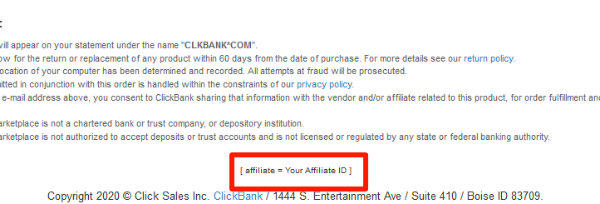Affiliate Resources
Please select what you need from the buttons below
Product Keywords:
Use these keywords when creating adverts or articles to promote Pencil Drawing Made Easy
how to draw, pencil drawing, how to draw portraits, how to draw faces, portrait drawing course, pencil drawing course, pencil drawing classes, pencil drawing lessons, online drawing classes, beginner drawing lessons, how to draw a bird, how to draw a person, how to draw a rose, how to draw a still life, still life drawing, online art lessons, online art classes, drawing tutorials, what to draw, how to draw an eye, how to draw eyes, how to draw a nose, how to draw a mouth, how to draw an ear, how to draw a chin, how to draw realistic hair, how to draw beards, how to draw a mustache, how to draw realistic faces, how to draw an eagle
I Want To Use My Own Sales Page:
You are welcome to create your own sales page for the course on your own website if you want to bypass our sales page.
In order to unlock the course correctly after purchase, our system does however need to send some info though to Clickbank during the checkout process.
As a result you cannot send the user directly to a Clickbank checkout page from your sales page. If you do our system will not be able to create the user's account for them. This will result in upset customers, refunds and chargebacks.
Important: Remember to replace the text YourAffiliateID in the link above with your own Clickbank affiliate ID
Testing Your Buy Button
After you have added your buy button to your sales page you can test it by clicking the button.
You will then be taken to the checkout page on Clickbank. On the checkout page scroll down to the bottom of the page.
You will see this text if your link works correctly:
[affiliate-YourAffiliateID]
This is what it looks like at the bottom of the actual Clickbank checkout page: